00. Visit Apple's Mac 101
Apple provides excellent beginner materials.
And I will be borrowing from them extensively to make this reference.
Quoting Apple again, “If you're new to computers or simply need a refresher course on how to get the most out of your Mac, you've come to the right place. Welcome to Mac 101: Your guide to using a Mac effectively and efficiently. If you've switched to Mac from Windows, Switch 101 is just for you.”
“Whether you want to learn how to get around your Mac desktop (or find out what a desktop is, for that matter); figure out how to connect your printer, iPod, digital camera, or other device; discover email and the Internet; learn how to do various tasks; learn how to use the software that came with your Mac; or even find out what to do when things don't go as planned; we have the answers.”
These are the subjects covered (and direct links):
Give me the grand tour of the Mac interface.
Find out what's what, what's where, and what things do what. These starter courses show you where things are located and how to get around your Mac.
Get me working and playing
Ready to email, surf Safari, groove to some tunes, or get an iLife? These courses introduce you to some of your computer's applications and how to use them. Plus, learn some basic Mac tasks, including installing and updating software, ejecting media, and creating accounts.
Show me how to set up my Mac for me
Make your Mac work the way you want. This section focuses on the more personal side of your Mac. Learn how to customize your interface's look and feel, set preferences, change sound volume, and more.
Connect your peripherals or get on the Internet
Got a treasure trove of digital devices? Want to print, download photos, or connect to the web? Learn how to connect your printer, modem, scanner, digital camera, DV camera, iPod, external drive, and other devices to your Mac, and find out how to use them with it.
My Mac needs help
For those times when things don't go as planned, this section will help you troubleshoot common issues and show you some maintenance tips to keep your Mac happy.
My Mac Cheat Sheet
Who wants to remember Internet settings, account information, computer specs, and other bits of important data when there's so much to explore on your Mac? With this helpful sheet, you won't need to. Jot down the information once, and you're good to go.

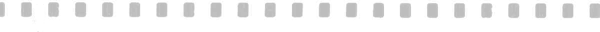
©℗ 1986-2013 Silence. All rights reserved. Registered trade and service marks are the property of their holders, may not be reproduced without the holders express permission and are used by permission or as editorial content and for review.
